Publish Online,a new feature first introduced in InDesign CC 2015, is by far the easiest and cheapest way to publish a pixel-perfect interactive document to the Web.
From any InDesign layout, just click the Publish Online button at the top right corner of the screen, answer a few questions, and the layout is uploaded to a Web site hosted by Adobe, and the URL is given to you. You can then include this URL on your Web site, in an email, or whatever you want to do with it to drive people to your content.
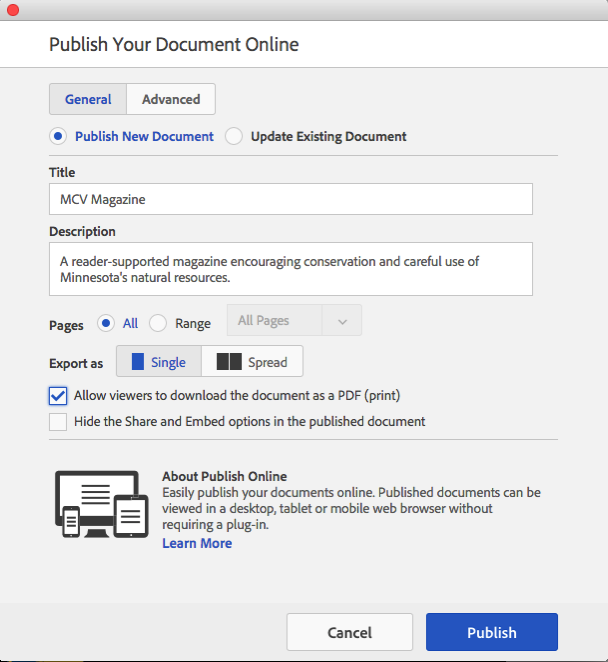
Publish Online is ideal for richly formatted documents that include some interactivity and are free to the public. They are an excellent alternative to PDF for many uses. Here are a couple of really nice examples designed and created by my friend Brian Donahue, a talented Twin Cities-based designer.
Minneapolis Parks Foundation Annual Report
The Center for Irish Music Annual Report
Publish Online works really well. But the main drawback for many people is that the content must be hosted on Adobe’s servers. You cannot download the code and put it on your own Web server. Nor can you customize the URL. It will begin with the domain indd.adobe.com. There is no way to monetize the content, or protect it with a password.
Publish Online not the right fit for your requirements? I’ve written a comprehensive Digital Publishing Technology Guide to help you sort out your options for digital publishing from InDesign.
Need help creating interactive content for your Publish Online projects? These 4 courses from Lynda.com can show you how!

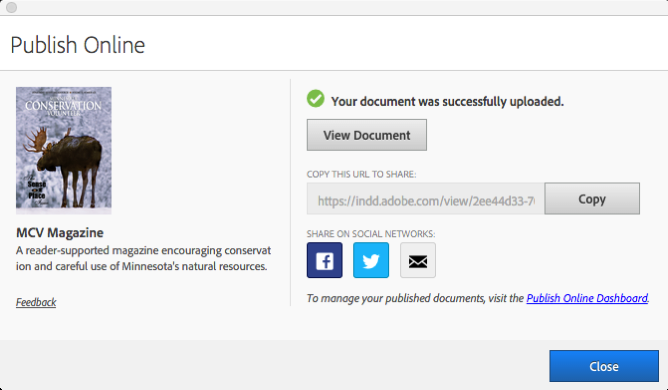
No comments:
Post a Comment