The Gradient Swatch Tool and the New Gradient Swatch command in the Swatches panel tool makes it easy to create and apply gradient blends in InDesign. In a gradient blend, one color normally "blends" gradually into the other. But you can also create Gradient Swatches that create stripes, like this:
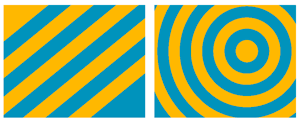
You can do this in InDesign by dragging adjacent color stops in the New Gradient Swatch dialog box exactly on top of each other. In other words, working left to right on the gradient ramp, you would first create a white stop at 0%, then another white stop at 10%, with a black stop "on top" of the white stop at 10%, then another black stop at 20% followed by another white stop at 20%, and so on.
To make it easier, I've created a sample InDesign file that you can download that contains sample linear and radial "striped" swatches. Download the sample file, and choose Load Swatches from the Swatches panel menu to load these swatches into your InDesign file. To change the colors of the stripes, just change the colors of the "Color 1" and "Color 2" swatches. The file works with both CS2 and CS3.
This is pretty obscure, but maybe someone will find a use for it!

I will absolutely find a use for this! Thanks!
ReplyDeleteI cannot thank you enough for your tip. Nobody in our College knew how to create stripes in Indesign. They all use Illustrator. You are a genius! Thank you for sharing your knowledge.
ReplyDeletefantastic! thanks so much.
ReplyDeletevery very useful.
Yup I just found a use for it. YOUR AWESOME!!
ReplyDeleteReally helpful. Thank you.
ReplyDeleteThis is fantastic, thank you for sharing your knowledge on this obscure topic!
ReplyDeleteThis is an extremely useful post, thank you!
ReplyDeleteYears later (2015) this advice is still useful. Thank you!
ReplyDeleteSo useful!!! Thank you.
ReplyDeleteHello! I realize this is a rather old post.. but I'm wanting to do this, and I have downloaded your file, but I cannot seem to swap the colors.. I tried doing it from scratch, but I cannot find where to add more than the two stops already on there. I'm sure I'm missing something.. if you could help at all it would be greatly appreciated! :)
ReplyDeleteNever mind! I was trying to make it too difficult! I got it! Awesome!! Thank you!! :)
ReplyDeleteHello again! I would like to know if it would be possible to use this kind of technique to make a fill that would be half white and half black? Thanks so much!! I really appreciate you!
ReplyDelete