Last March I wrote about some resources for obtaining "Guilloche" patterns, which are sometimes used for certificate and award borders and backgrounds. Now Rufus Deuchler has put a nice tutorial on his blog that describes an easy way to create Guilloche patterns in Illustrator.
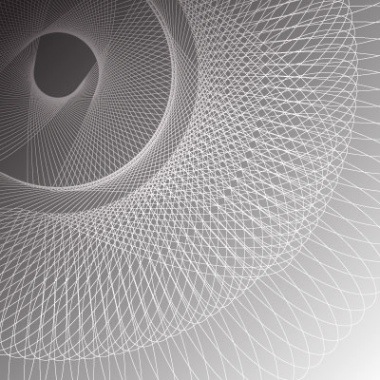 The Artlandia Symmetry Works plugin for Illustrator will help create Guilloche patterns.
The Artlandia Symmetry Works plugin for Illustrator will help create Guilloche patterns.
Also, see this cool Flash-driven Guilloche Pattern Generator.





1 comment:
Thanks for the mention Keith. I see many users having fun with this technique.
Post a Comment