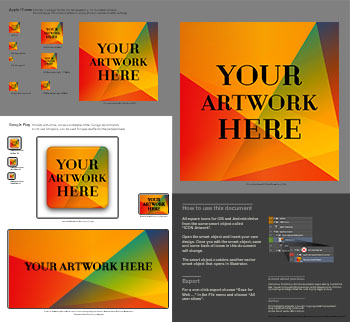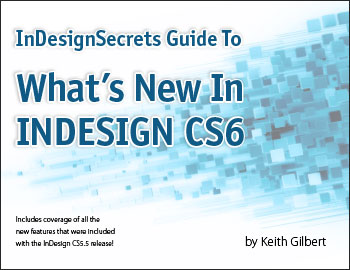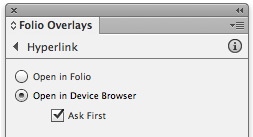When you create an InDesign hyperlink to a Web site, and then create an iPad app with Adobe Digital Publishing Suite, the link will by default open in an "in-app" browser. That is, a browser that is built in to your DPS app. This browser allows the user to navigate around the Web, and when finished, tap a "Done" button in the upper-left corner of the screen that returns the user back to the screen where they left off.
But if you look in the Overlay Creator panel (InDesign CS5) or Folio Overlays panel (CS6), you'll see that you can specify if the hyperlink should "Open in Folio" or "Open in Device Browser". If you choose the latter, when you tap the link, the app will quit and Safari will launch and open the link.
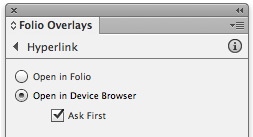
I've often wondered why you would want to do this, since it has a big disadvantage…it takes the user away from the app that you want them to spend time with. But this week a project I'm working on taught me why you might want a link to open in Safari.
I was building an app for a magazine that relies on reader donations. So the app contained a "Contribute Now" screen that explains to the user how much they rely on the user's generosity, and then directs them to the magazine's Web site where they can make a donation via credit card.
Apple's App Store Review Guidelines state that "The collection of donations must be done via a web site in Safari or an SMS."
I forgot about that, submitted the app, and got a note back from Apple saying in part:
"While donations may not be taken within an application, it is possible to provide a donation link to your web site. This link should launch Safari to collect the donation…We understand that directing your user outside of your app may not be the user experience you prefer to offer your users. However it is a common experience in a variety of iOS apps. And in the case of collecting donations for charities…it is also the required user experience."
I changed the relevant donation link to Open in Device Browser, and resubmitted the app.
By the way, you can't access the Hyperlink section of the Overlay Creator/Folio Overlays panel when a text hyperlink is selected. It only works when an object hyperlink is selected. So if you have a text hyperlink, you may need to place a frame with no fill and stroke over the text, and assign the hyperlink to the frame instead of the text.