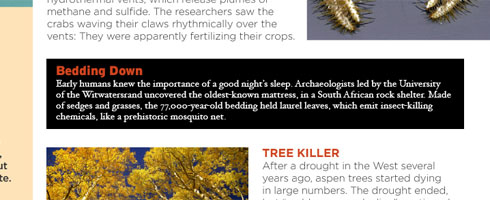When CS5 was released approximately two years ago, Adobe included a free trial of what they call the "CS Live" services. They've now announced that two of those services, Adobe CS Review and SiteCatalyst® NetAverages™ will be discontinued on 4/12/2012.
The CS Live services are accessed via a link in the upper right corner of the screen in InDesign, Illustrator, Photoshop, or Adobe Premiere Pro.
Adobe CS Review allowed you to share an InDesign layout (or Photoshop image, Illustrator artwork, or Adobe Premiere Pro video) over the Web with a client or co-worker. They could add comments and markup to the layout, and you could then gather those comments and markups and see them displayed right on the InDesign page. It provided a simpler, more integrated review process than doing a PDF review.
I didn't see any clients or acquaintances of mine get excited about this and actually use it. I suspect that this was true for many others as well, and thus the demise of Adobe CS Review. The service was difficult to explain and demonstrate, and was somewhat clunky in execution.
The remaining CS Live services: Adobe BrowserLab, Acrobat.com, and Adobe Story will remain. See this FAQ for more information about CS Live online services and the services that are being discontinued.