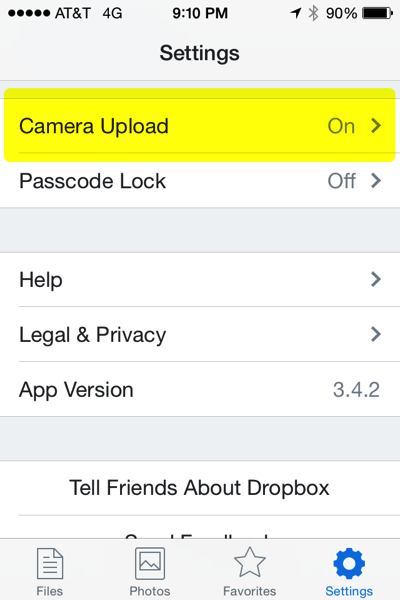I’m flying back from the Adobe MAX conference, and trying to process all that I heard and saw. Here are my conference take-aways:
1. This was billed as the “Creativity Conference”. For many years, MAX was a developer conference. Then in recent years it morphed into a designer/developer conference. This year MAX was almost entirely a designer conference, with far fewer breakout sessions for developers, and very little developer-oriented content during the keynotes.
2. Adobe believes that mobile devices can help designers capture inspiration wherever they find themselves. See Adobe Shape CC, Adobe Color CC, and Adobe Brush CC. If these kinds of apps can be made easy enough to use quickly and fluidly, without getting in the way, I think this is really smart.
3. Adobe thinks that designers want to sketch ideas on tablets, and that illustrators want to begin, and perhaps even finish, projects on tablets. See Adobe Illustrator Draw, Adobe Illustrator Line, and Adobe Photoshop Sketch. While some illustrators are treating the tablet as a new medium, fully embracing it for content creation, and creating amazing work, other designers find it a poor substitute for physical pencil and paper for sketching. In my experience, tablet use in general by designers is not as high as some might think, so that may be a barrier in the short-term.
4. Adobe believes that photographers want to do some degree of Photoshop-style editing on tablets. See Adobe Photoshop Mix, and Adobe Photoshop Lightroom.
5. Adobe is in love with Microsoft. I overheard an attendee say that, “Adobe and Microsoft are getting married…or at least starting a relationship”. Adobe CEO Shantanu Narayen and Microsoft CEO Satya Nadella appeared on-stage together at the end of the day 1 keynote session. They briefly mentioned some technologies that Adobe and Microsoft are working together to develop. In fact, each attendee at MAX left the conference with a free Microsoft Surface Pro 3 tablet and a 1-year subscription to Office 365.
6. Adobe is rethinking creative interfaces, as we know them, both for mobile and desktop use. I’m glad to see Adobe thinking about how we might use creative applications now and into the future. The versions of Illustrator CC and Photoshop CC that were released on 10/6/2014 each contain alternate interfaces for using these programs on touch-enabled Windows devices, such as the Microsoft Surface Pro 3. At the “Adobe Sneaks” event on Tuesday night, Adobe showed several intriguing examples of work they are doing to try to simplify drawing curves in Illustrator, creating complex patterns, and performing difficult Photoshop tasks.
7. Adobe is continuing to think about how they can leverage cloud services for the creative user. See the new CC libraries feature in Photoshop and Illustrator.
8. From my perspective, there was a great deal of interest in Adobe DPS. I taught 3 jam-packed “Introduction to Adobe DPS" labs of 70 people each, and there were many, many other DPS labs and sessions offered throughout. All appeared to be well attended.
I’d encourage you to spend some time watching the keynote sessions here. Many of the non-lab breakout sessions were also recorded and viewed here. Some really good stuff to view!
Next year’s conference is already scheduled for October 3-7, 2015 in Los Angeles. I’d encourage you to attend.