If you use InDesign and Adobe Digital Publishing Suite (DPS) to create tablet apps, you are no doubt familiar with the Folio Builder panel. The Folio Builder panel displays 3 "levels": the folio, article, and layout levels. You can navigate between these 3 levels by clicking on the forward and back arrows.
A shortcut is that you can use the layout level to open InDesign files. In the article level of the panel, select the article you want to open, and click on the right pointing arrow. This will take you to the layout level. Double-click on the layout you wish to open, and the associated InDesign file will open in InDesign (assuming you haven't moved or renamed the InDesign file since you created the article). This is really handy.
However, here is the warning: If the InDesign file that you are opening with this method contains missing fonts or missing or outdated image links, the standard "missing links" and "missing fonts" warning dialogs that normally appear when opening a file with font or link problems will not appear. The missing fonts and links will still be flagged in Window > Output > Preflight, File > Package, Type > Find Font, and the Links panel, but you will not be alerted to problems as you open the file.
This is dangerous. I've filed this as a "bug report" with Adobe. Hopefully they will fix it!

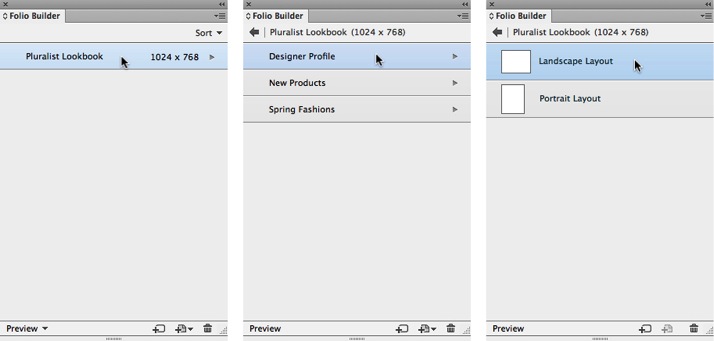




No comments:
Post a Comment