Every Adobe Digital Publishing Suite app for the iPad must contain 4 splash screens in the following sizes: 768 x 1024 pixel, 1024 x 768 pixel, 1536 x 2048 pixel, and 2048 x 1536 pixel. For iPhone apps, you must include 3 splash screens sized to 320x480, 640x960, and 640x1136 pixels. These splash screens must be saved in the PNG format. The splash screen appears on the screen momentarily while the app loads.
I’ve created an InDesign template to make creating these various sizes of the splash screens quick and easy. You can download the template here.
The template contains 7 pages in each of the pixel dimensions listed above. Create your desired artwork on the pages corresponding to the sizes that you need, then choose File > Export and export the pages in PNG format. Fill in the Export PNG dialog box as shown below, and PNGs with the exact dimensions required will be output.
Unfortunately, InDesign only exports PNG-24 images. To save on file size in your app, you should open each of these PNG images in Photoshop, choose File > Save for Web, and save each file in PNG-8 format.

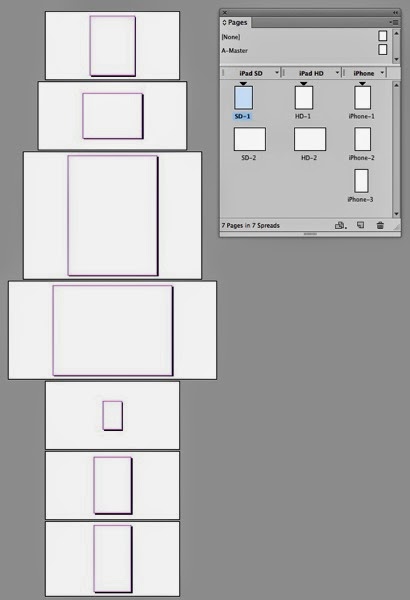





3 comments:
The splash screens for iPad SD are 1024 x 768 and 768 x 1024.
Oli.
Thank you Keith for your generosity.
@Olivier: Whoops, you're right, that's a typo. I've fixed it in the post. The template has the correct dimensions. Thanks for bringing this to my attention!
Post a Comment