File this one as a bug, using Adobe InDesign CS6 and Adobe Digital Publishing Suite tools r27.
A client had a 3-state multi-state object (MSO) that bled off the top of the page, like this:
As you can see, the object in State 1 of the MSO, (as well as the objects in State 2 and State 3) bleed off the top of the page. The Slideshow is set to "Auto Play" in the Folio Overlays panel. But it refused to autoplay.
It turns out that Auto Play is ignored if any of the objects in the MSO bleed off the top or the bottom of the page. Simply cropping the objects to the edge of the page solves the problem.
I filed this as a bug using Adobe's Bug Report form.

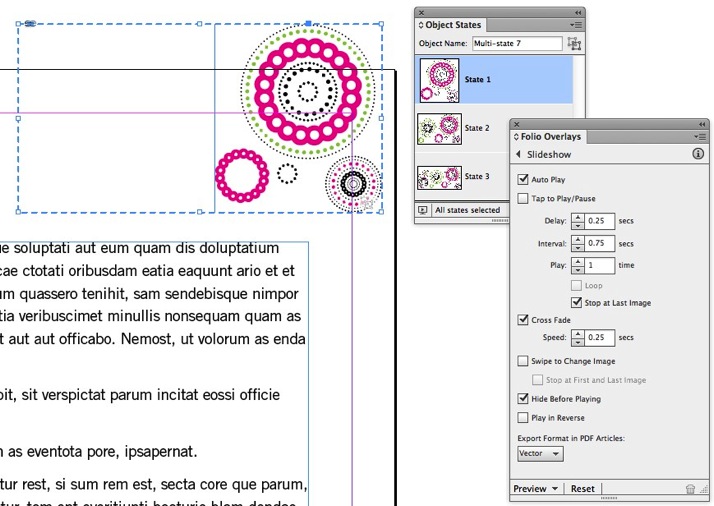





2 comments:
I think this may be related to a problem I saw in the U2U forums where MSOs don't autoplay on smooth scrolling articles.
It has always been a problem since the first time i used DPS (v17). It works fine on the computer Content Viewer, but doesn't work on the tablet.
Post a Comment